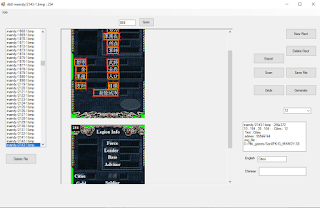Đây là bản 10 puk, tiếng tàu, chạy ngon win10, cài đặt dễ dàng.
Nói là tiếng việt nhưng chủ yếu là tên tướng, tên thành, 1 số hội thoại tiếng việt thôi. Phần lớn hội thoại vẫn là tiếng Anh nhé. Cả menu chính nữa.
* Tải bản việt hóa full (giải nén ra là chạy)
mega :https://mega.nz/file/m6g1lT4Q#JK6VuHyQjR-NfSzFUucfQQPhS-W4BJc_QR6hsI2PV2I
drive : https://drive.google.com/file/d/1VNl-orMwyAqfunXy8bomI_hK-S_KBCaN/view?usp=sharing
Chạy tệp reg window_mode nếu bạn muốn chạy trò chơi ở chế độ cửa sổ.
* Patch tiếng việt (1 vài chỗ thôi)
https://mega.nz/file/rr5xVawZ#BAnX4iGnlPcCRbzQTZ09ooTG5SNJjn_yUsFOu1WMFdQ
Copy thư mục MSG bên trong link trên vào thư mục game (Báo copy đè).
* Nếu chơi game ko save hay tạo tướng mới được. Thường là do đường dẫn tới thư mục Document có tiếng việt (như acc window có tiếng việt, hoặc có cài OneDrive). Cách đơn giản nhất là tạo 1 acc window mới.
Chạy file san10_vie để chạy trò chơi.
Chạy file san10_vie2 để tên tướng như TruongPhi, Gia cat Lượng đẹp. Không bị co ngắn lại. Nhưng sẽ bị hỏng 1 số tướng như Gia Cát Đản -> Gia Cát. Hi sinh 1 vài tướng vớ vẩn để lấy tên đẹp cho tướng chính. Hay các tướng có chữ Đàm trong tên như Viên Đàm, Cố Đàm, sẽ chỉ còn họ thôi. Cái này do tên nó chỉ cho ngắn vậy. Muốn dài phải hi sinh tên đứng sau. Hiện tại chưa nghĩ được cách vẹn đôi đường.
Chỉ cần copy đè vào thư mục cài đặt.
* Tool đổi tên/ tạo tướng mới :
https://greenpig83.blogspot.com/2020/08/rtk10-hero-editor-tool.html
* Nếu bạn muốn hình đại diện đẹp từ rtk13, một số chữ hình ảnh tiếng Anh trong Duels, (Ghi đè thư mục GRP)
https://drive.google.com/file/d/1oHFWJmbtRNoAQYsBLOSmgJrjL9V__1BD/view
* Cách nhập Tên khi có con hoặc tạo Tướng mới
https://greenpig83.blogspot.com/2020/08/how-to-type-chinese-char-to-create-new.html
* Bạn có thể muốn đổi tên bằng SanEditor.
https://greenpig83.blogspot.com/2020/08/use-san10editor-to-change-name.html
Nếu bạn muốn thông báo lỗi: Hãy nhắn tin cho tôi: https://www.facebook.com/tuan.hoang.334